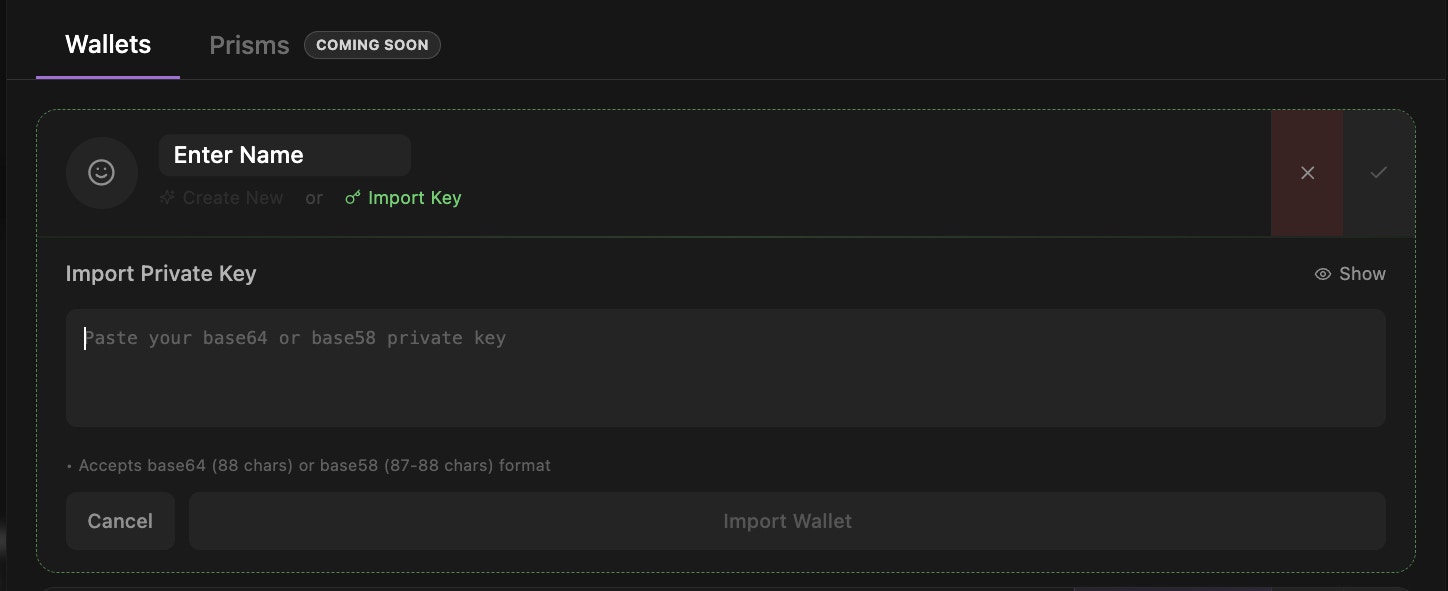Overview
Analytics
Track realized PnL, active positions, historical trades, and top performers
Performance Metrics
View balance, volume, win rate, quality score, and entry/exit performance
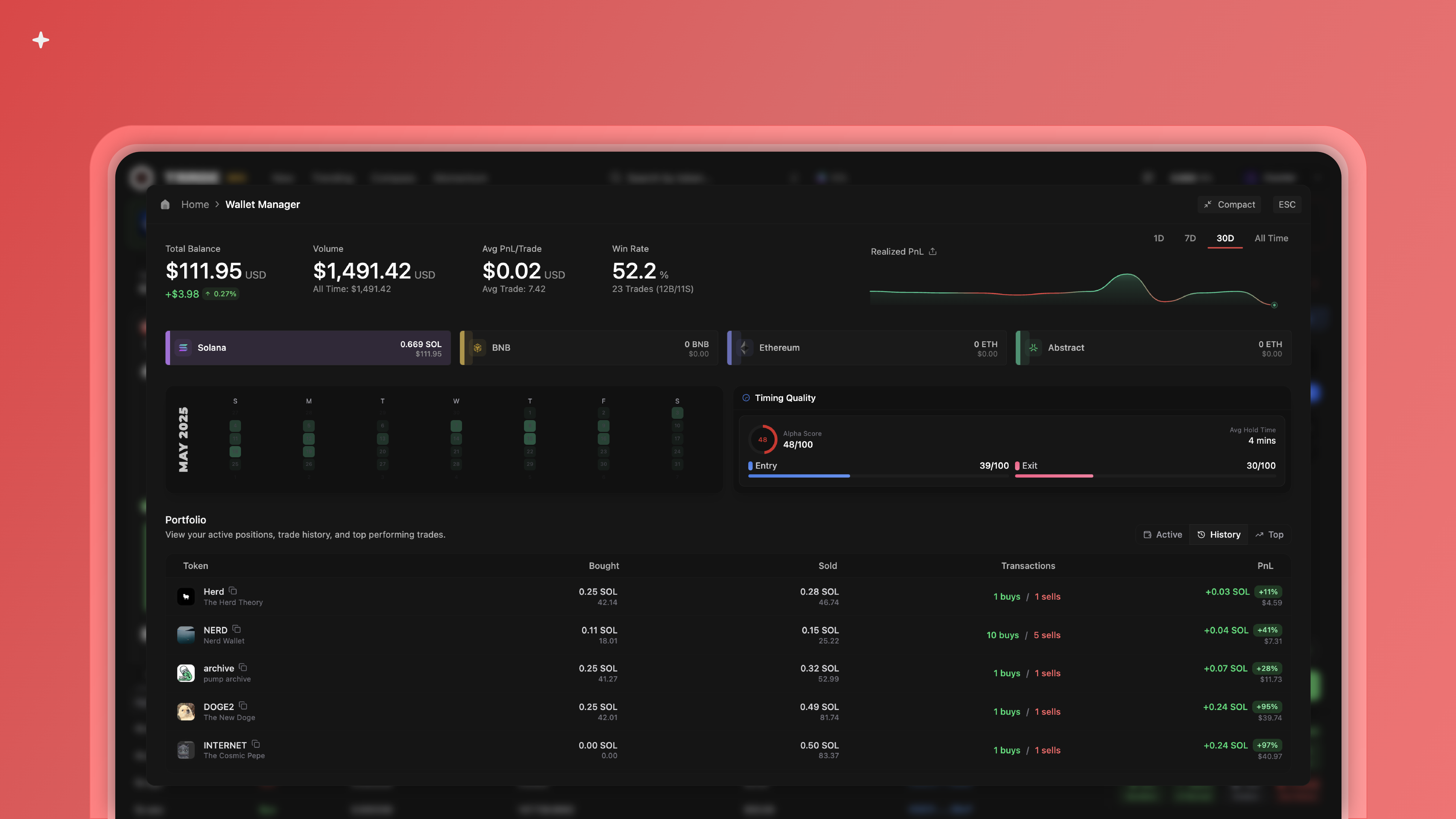
Select Your Network
Choose a network to manage wallets for that specific chain.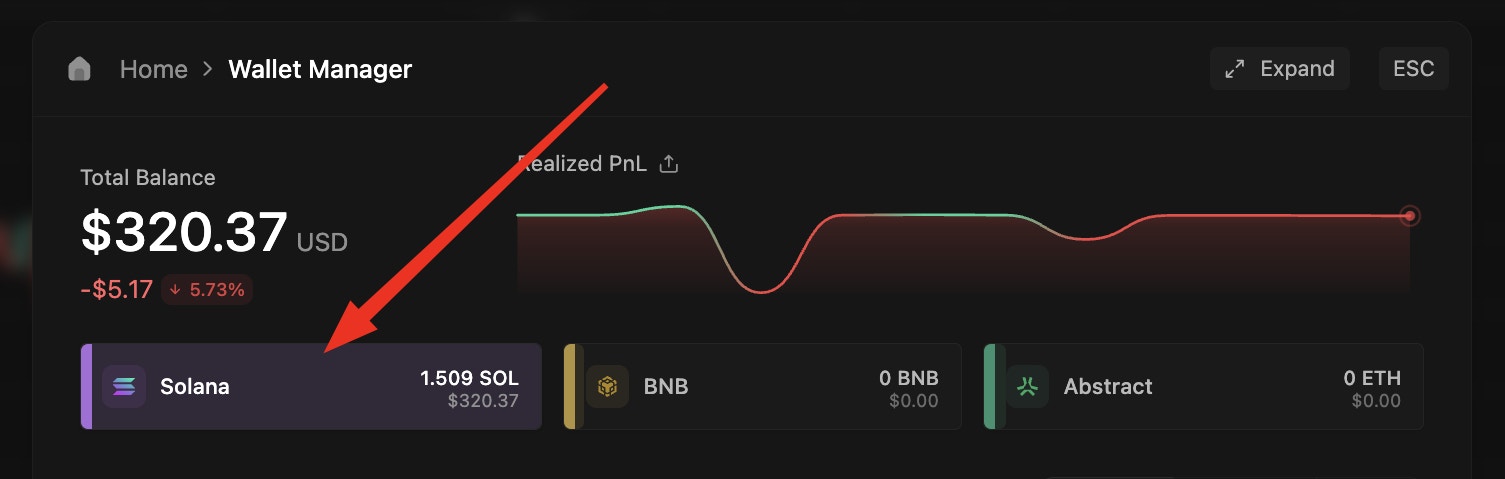
Manage Your Wallets
Create new wallets, import existing ones, export private keys, and switch your active wallet.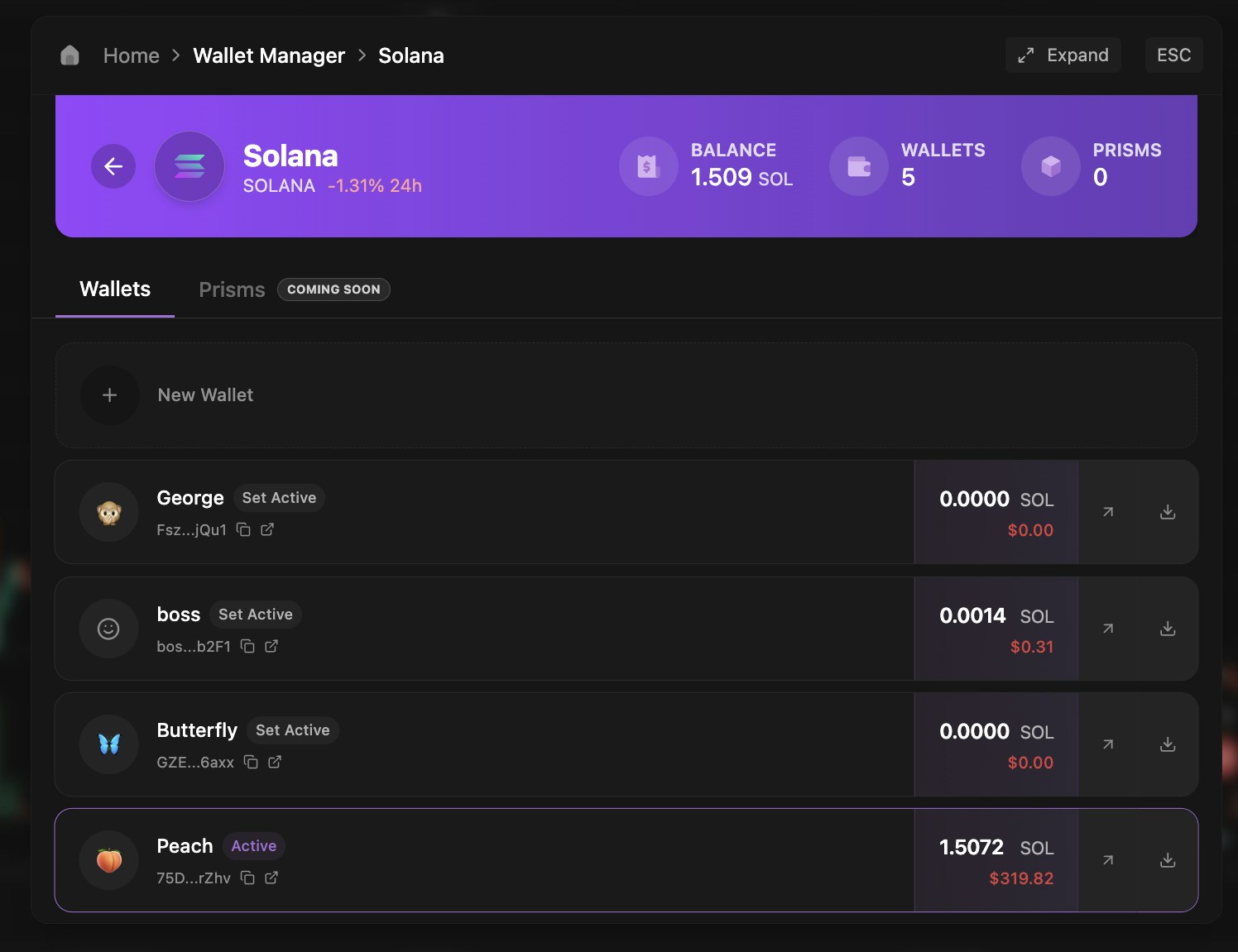
Create Wallet
- Create New
- Import Existing
Generate a fresh wallet instantly with: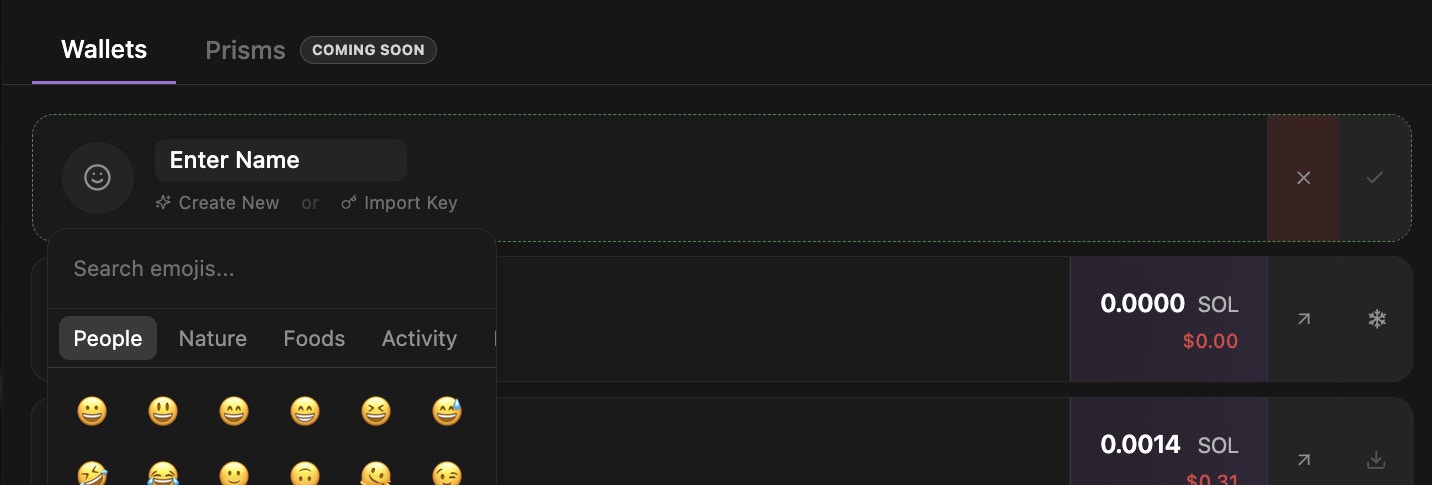
- Custom emoji selector for visual identification
- Personalized wallet name
- Secure key generation
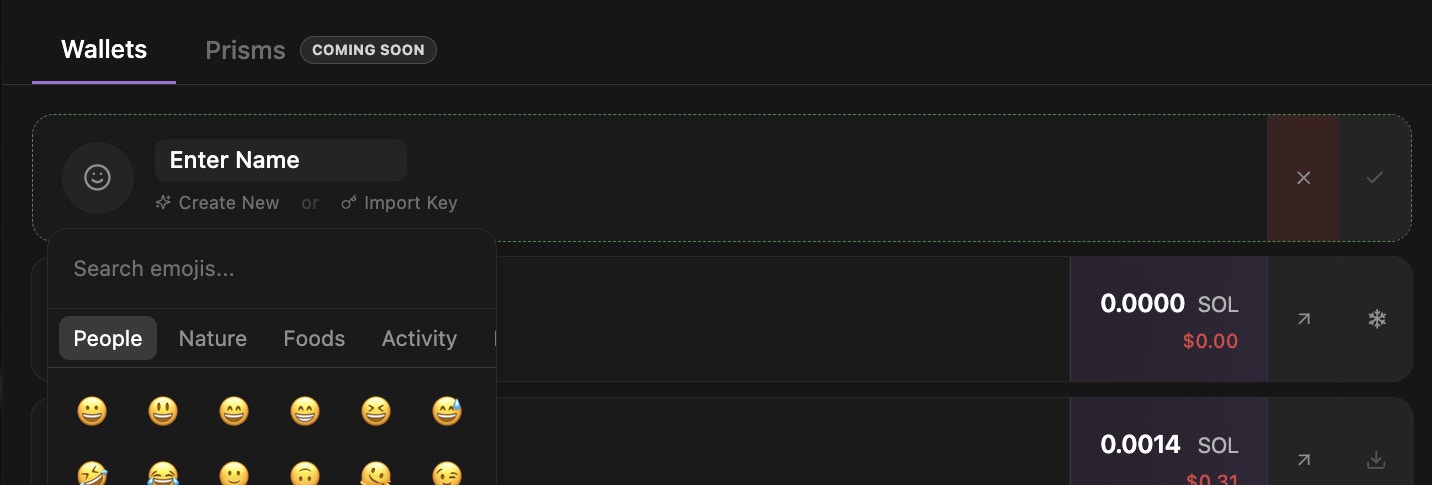
Export & Archive
Snowflake Icon: Archive inactive wallets. Must export before freezing unless previously imported. Export Icon: Export your wallet’s private key through a secure verification process.You must export your wallet first before archiving to maintain access to your funds.
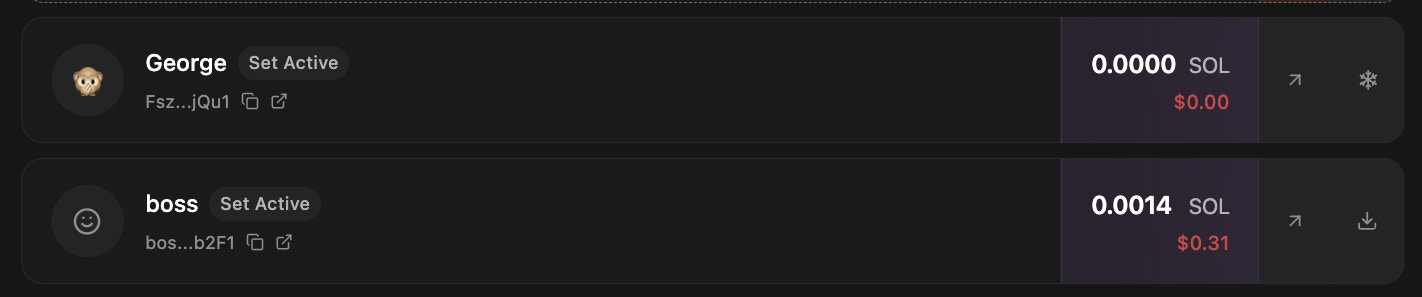
Withdraw Funds
Easy Withdrawals
Press the Withdraw button (second button from the right) to transfer funds to another Lute wallet or external address.
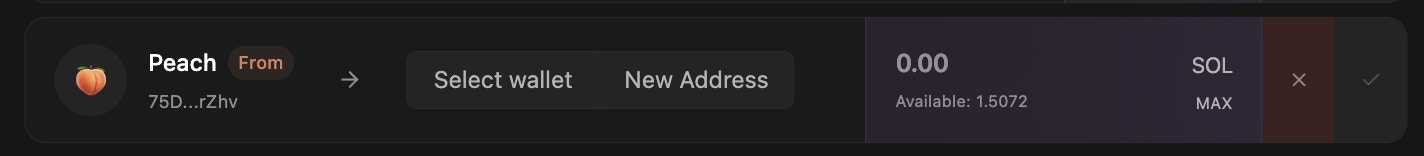
Withdrawals usually complete in under 30 seconds, but may take longer in some cases.