Filter Presets
Set up your filters to customize token discovery on Discover and Compass pages. Three default presets are provided: Safe, Moderate, and None.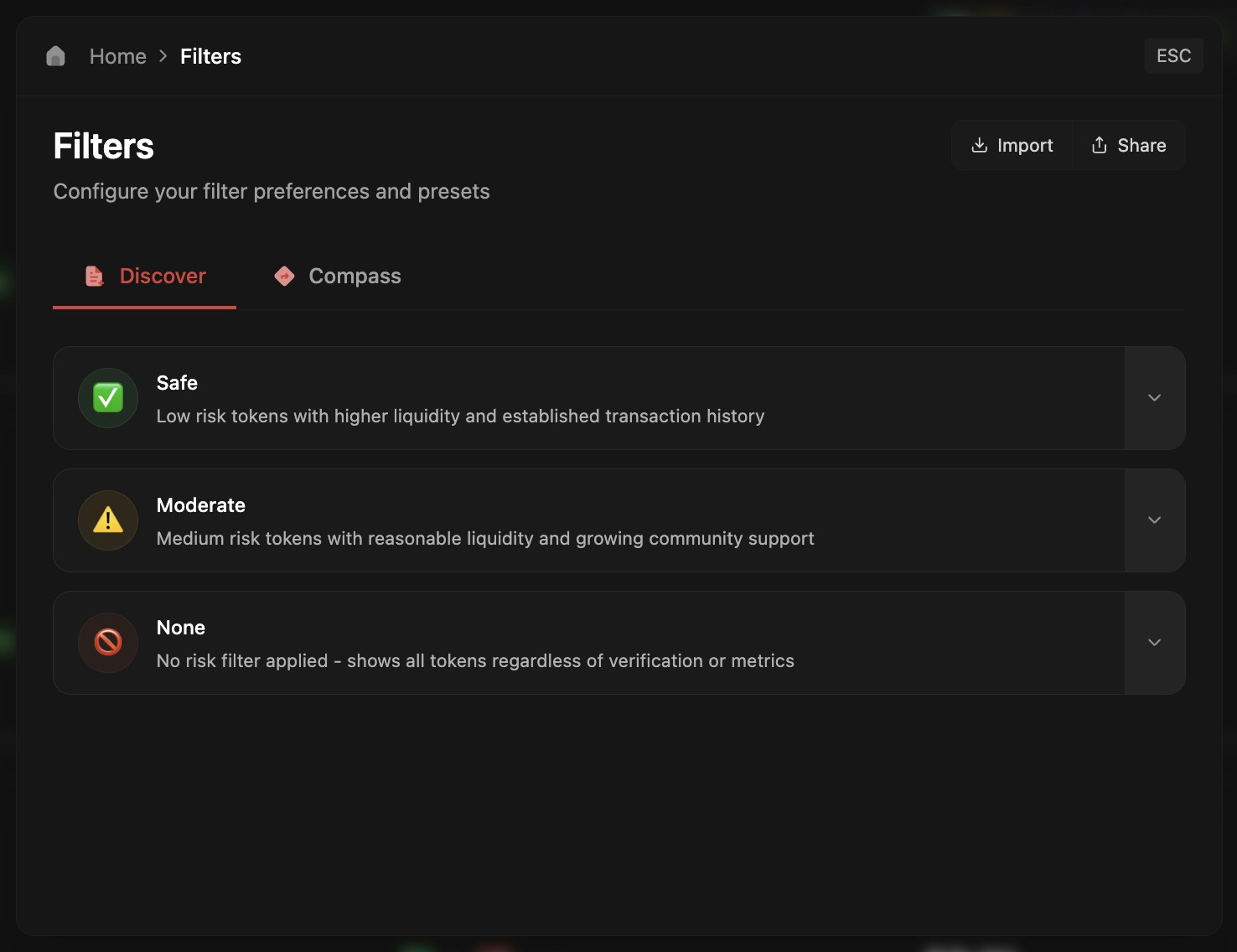
Customize Filters
Press the down arrow to expand and customize your filter appearance. Adjust the name, color, emoji, and description - these changes will reflect everywhere for easy identification.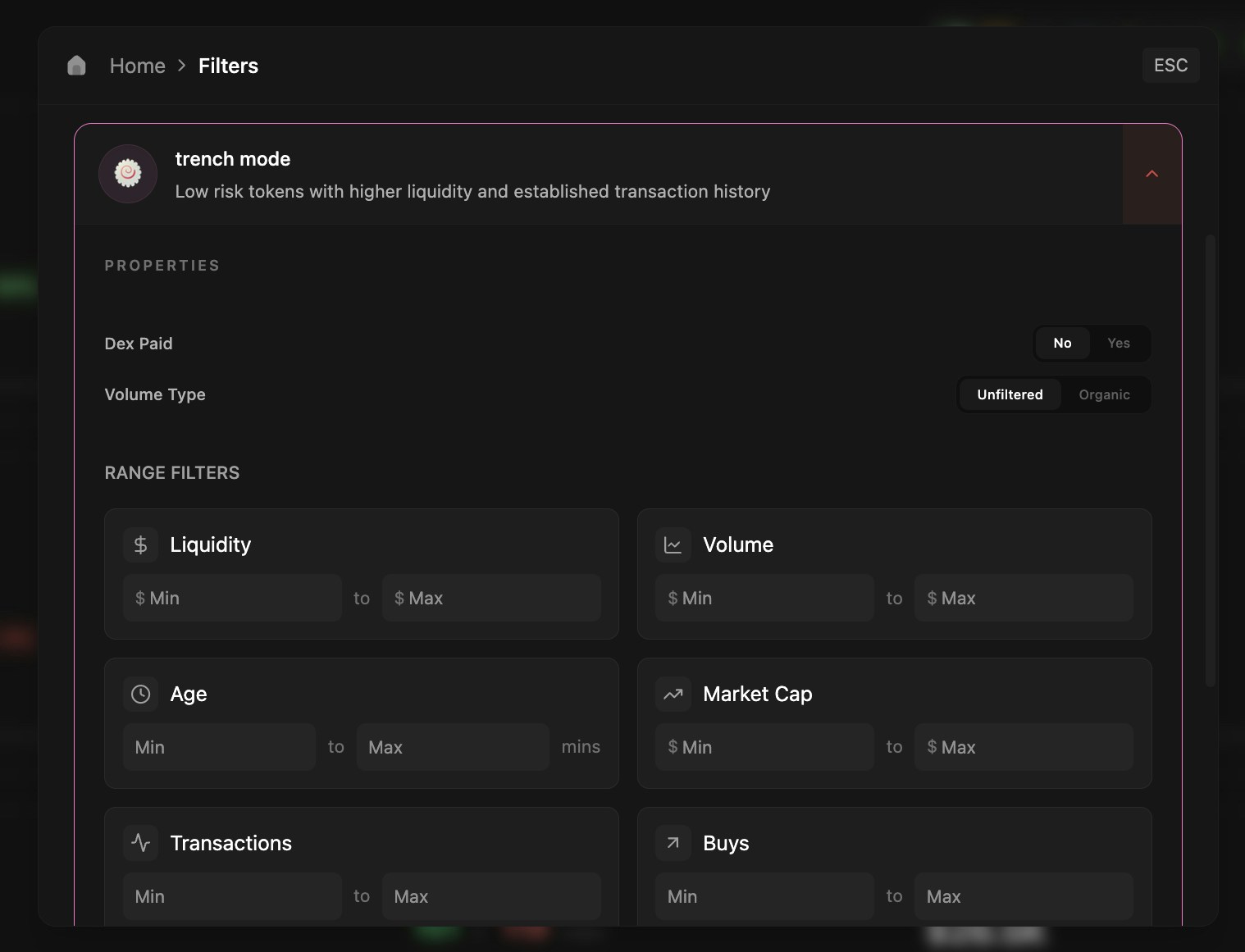
Filters can be applied separately to Discover and Compass pages, and can also be adjusted directly from those pages.