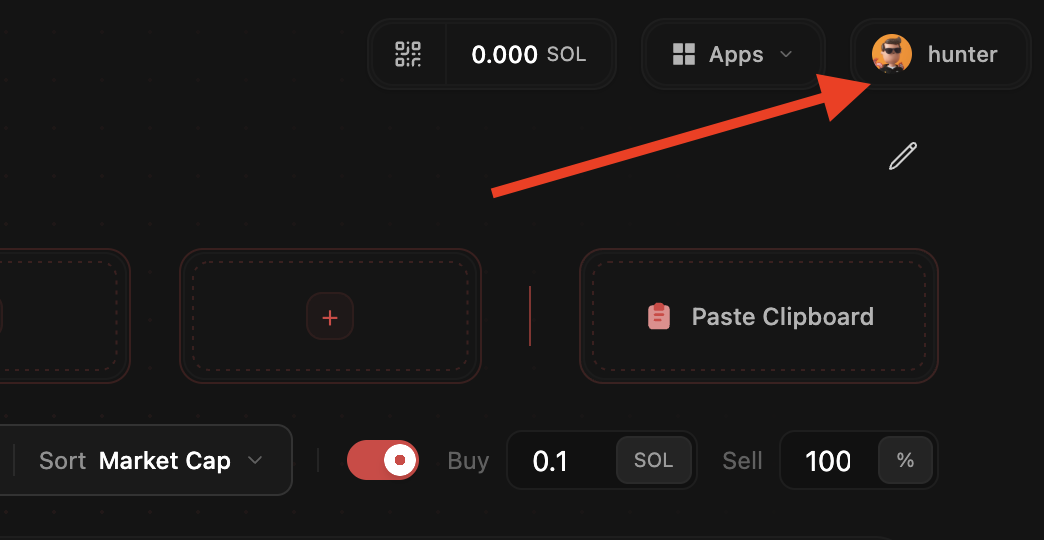Your personal command center for managing accounts, tracking performance, and customizing your Lute experience.
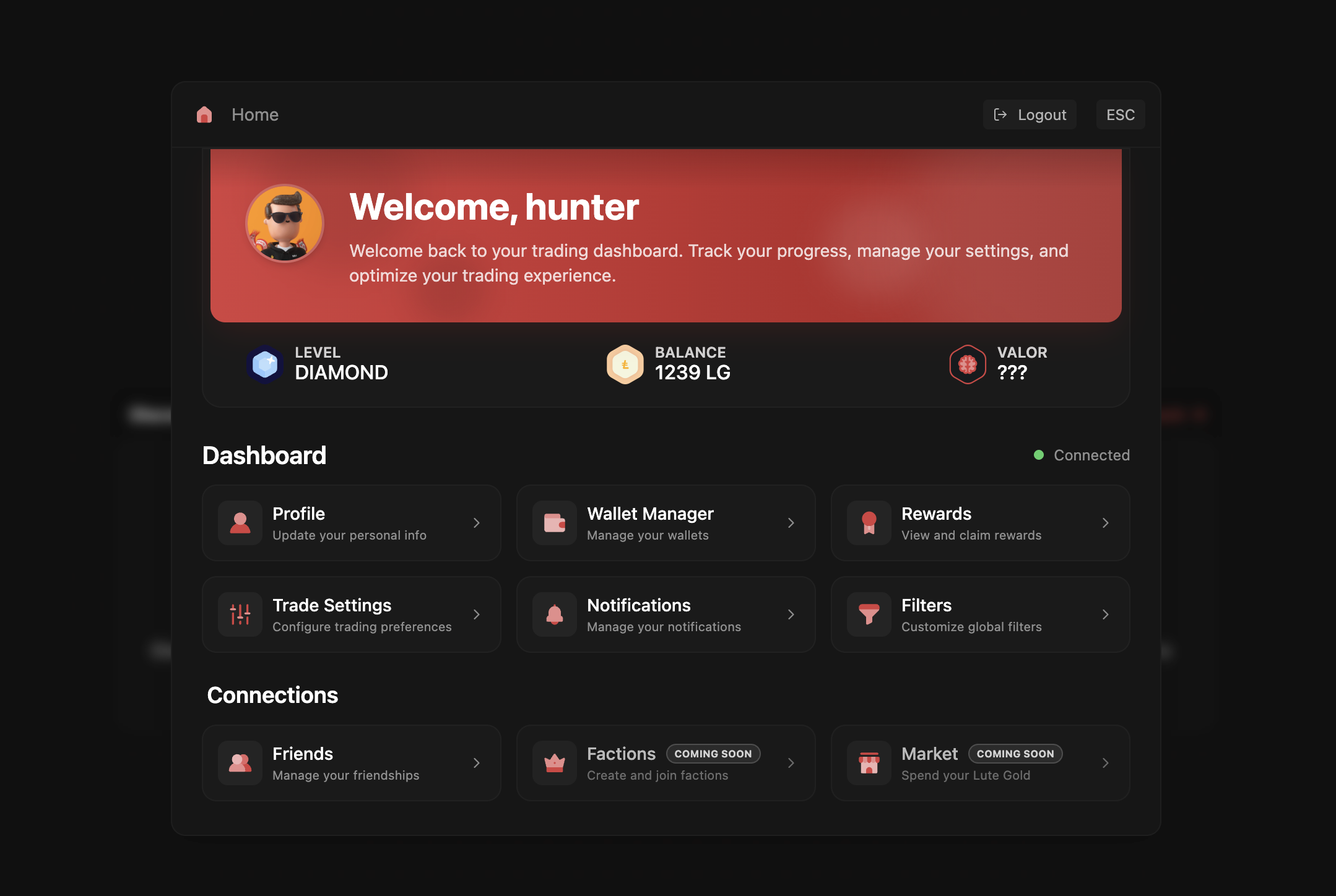
Quick Access
Profile & Account
Customize your profile, manage security settings, and control account preferences
Wallet Manager
Track PnL, manage multiple wallets, export keys, and withdraw funds
Rewards & Earnings
View referral earnings, claim rewards, and track your cashback tier
Trade Settings
Configure slippage, MEV protection, priority fees, and execution preferences
Social & Alerts
Notifications
Control alerts for trades, friend activity, and platform updates
Filters
Set custom filters for token discovery and trading signals
Friends
Manage friend connections and social trading features
How to Access